Longest Listen
{{ longestRange.name }} for {{ formatMinutes(longestRange.time) }}
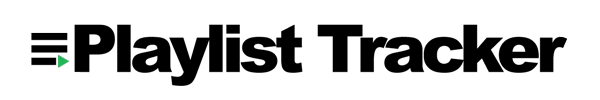
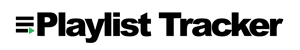
Longest Listen
{{ longestRange.name }} for {{ formatMinutes(longestRange.time) }}
Most Listens
{{ mostListens.name }}, listened to {{ mostListens.most }} time{{mostListens.most > 1 ? "s" : ""}}
This webapp tracks your playlist listening habits on Spotify. Platforms like last.fm are great for tracking songs and artists as well as providing recommendations. Unfortunately, they do not track which specific playlists you are listening to, and Spotify does not make this information accessible either, so there is not good way to know if you are curious. To get started, click on "Spotify Login" in the top-right corner and authorize this app to access your playback status. After a few minutes, you should see the first statistics rolling in, if you are listening to a playlist. Note: We do not track any other metadata except for the time and the playlist being played at that time. If you need that kind of information, you need to look for another service, like last.fm.